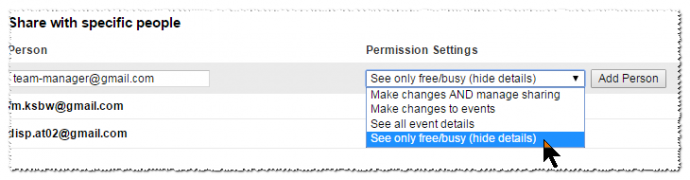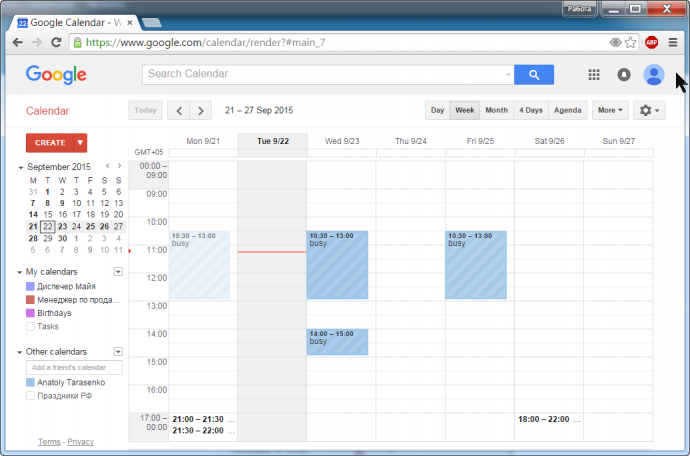How to show for somebody time, when you are occupied.
Go to your calendar settings
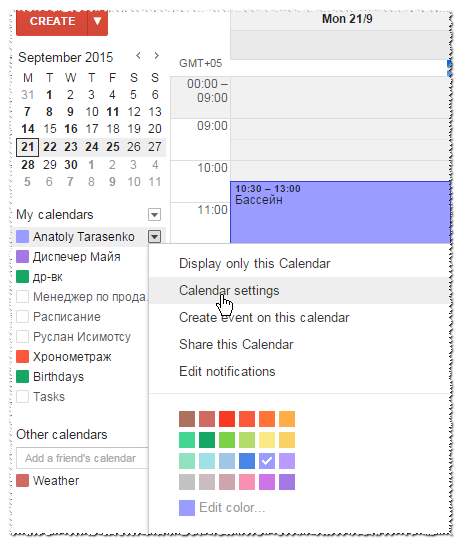
Open share options
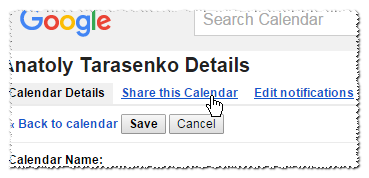
Add e-mail of people, who you want to see your calendar. Choose permissions.
Here is google help about that: https://support.google.com/calendar/answer/37082?hl=en&ref_topic=3417969&vid=1-635784040456134037-473070390
UPD Result, how team-manager see when you busy: